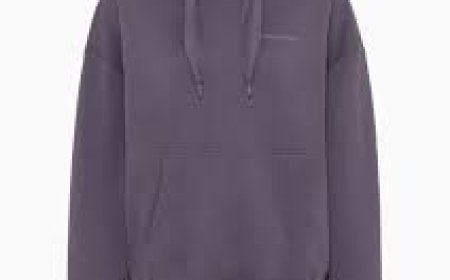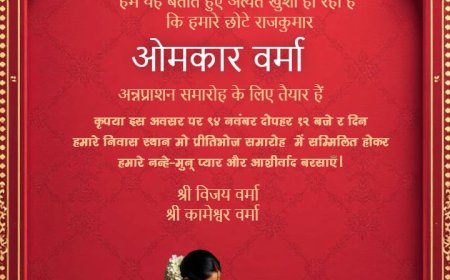How to Fix Common Problems with Ceiling Fans at Home
This article will guide you through common ceiling fan problems and how to fix them effectively—no professional help needed in most cases.

Introduction
Ceiling fans are a practical and energy-efficient way to keep your home cool in the summer and circulate warm air in the winter. Whether installed in bedrooms, living rooms, or outdoor spaces, these fans offer year-round comfort. One of the most trusted and widely used brands among homeowners is Harbor Breeze, known for its stylish, durable, and high-performing ceiling fans. While Harbor Breeze fans are built for long-lasting use, like all electrical appliances, ceiling fans can occasionally experience issues. This article will guide you through common ceiling fan problems and how to fix them effectivelyno professional help needed in most cases.
1. Ceiling Fan Wont Turn On
When your ceiling fan doesnt power on, it can be frustrating. But before assuming the worst, check the following:
-
Power Supply: Make sure the wall switch controlling the fan is turned on and the circuit breaker hasnt tripped.
-
Remote Control Batteries: If your fan uses a remote (common in Harbor Breeze models), check or replace the batteries.
-
Wiring Issues: Loose or disconnected wiring in the ceiling box or fan motor housing could be the problem. Turn off the power at the breaker and inspect the wiring connections if you're comfortable doing so.
2. Fan is Noisy While Running
A ceiling fan making noise is a common problem that can be caused by multiple factors:
-
Loose Screws or Blade Brackets: Over time, screws can loosen, causing rattling or clicking sounds. Tighten all visible screws on the blades and motor housing.
-
Motor Issues: Older motors may develop buzzing noises due to wear. Applying proper lubrication may help, but replacement may be necessary for older units.
-
Balance Issues: Unbalanced fan blades can also create noise. A balancing kit (often included with the fan) can help resolve the issue.
3. Fan Wobbles or Shakes
A wobbling fan is not only annoying but potentially dangerous if left unaddressed. Heres how to fix it:
-
Check Mounting Hardware: Ensure that the ceiling mount and electrical box are secure and rated for ceiling fans.
-
Balance the Blades: Uneven blade weight can throw off the fans rotation. Use a balancing kit to even them out.
-
Inspect Blade Alignment: Make sure the blades arent warped or bent, and that theyre all installed at the same angle and height.
4. Why Choose Harbor Breeze Ceiling Fans?
Among the many ceiling fan brands available, Harbor Breeze stands out as a top choice for homeowners. Heres why:
-
Affordable Quality: Harbor Breeze fans offer premium features like remote controls, LED light kits, and multiple speed settings at budget-friendly prices.
-
Variety of Designs: From sleek modern finishes to rustic wood tones, theres a Harbor Breeze fan for every room style and dcor.
-
Quiet Performance: These fans are known for their near-silent operation, making them ideal for bedrooms, nurseries, and study areas.
-
Energy Efficiency: Many Harbor Breeze models are Energy Star certified, helping homeowners save on energy bills while reducing environmental impact.
-
Easy Installation: Designed for DIY installation, most Harbor Breeze fans come with detailed instructions and quick-install systems.
-
Reliable Customer Support: With parts and service readily available through Lowes and other authorized dealers, maintenance and repairs are hassle-free.
Whether you're upgrading your home or replacing an older model, Harbor Breeze offers the ideal balance of style, performance, and reliability.
5. Fan Speed Doesnt Change
If your fan only operates at one speed or doesnt adjust properly, heres what to look for:
-
Defective Capacitor: The capacitor controls fan speed. If its faulty, it may prevent speed changes. Replacing the capacitor often resolves the issue.
-
Remote Control Malfunction: Try resetting the remote or replacing it if it no longer communicates with the fan.
-
Wall Switch Issues: Make sure you're using a fan-compatible wall switch. Dimmer switches, in particular, can interfere with proper fan operation.
6. Light Kit Not Working
Many ceiling fans include built-in lights, which may stop working even if the fan itself still runs:
-
Bulb Check: Start by replacing the bulbs to rule out a simple fix.
-
Wiring Inspection: If new bulbs dont work, inspect the light kits internal wiring for loose or disconnected wires (after turning off the power).
-
Remote or Switch Settings: Ensure the light function is turned on via remote or wall switch.
-
Replace Light Kit: If the wiring and bulbs are fine but the lights still wont turn on, the entire light kit may need replacing.
Final Thoughts
Ceiling fans are generally low-maintenance appliances, but they can encounter issues from time to time. Fortunately, most common problemssuch as noise, wobbling, power failure, or light issuescan be resolved with a few basic tools and a little troubleshooting knowledge.
Harbor Breeze ceiling fans, in particular, are designed with the user in mind. Their durable construction, stylish options, and easy-to-use features make them a reliable and attractive addition to any home. By understanding how to identify and fix typical fan problems, you can keep your Harbor Breeze fanand any ceiling fanrunning smoothly for years to come. If troubleshooting doesnt solve the issue, consider reaching out to customer service or a licensed electrician for further assistance.