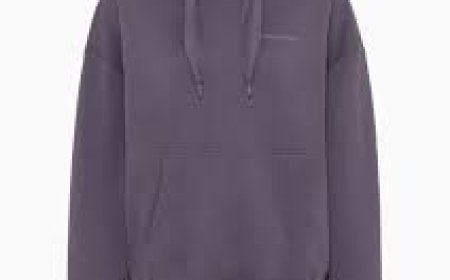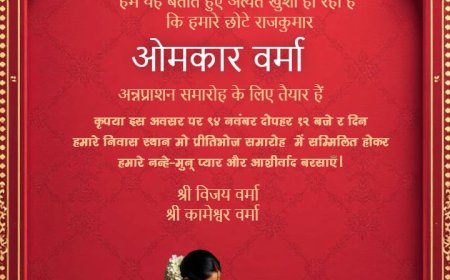How to Successfully Migrate Your ERP System: Key Steps and Common Pitfalls
Learn how to execute a seamless ERP system migration with our expert guide. Discover key steps, real-life examples, data migration best practices, and common pitfalls to avoid.

Migrating your ERP (Enterprise Resource Planning) system isn't just a technical changeit's a strategic business move. Done right, it can significantly enhance efficiency, agility, and data-driven decision-making. Done poorly, it can wreak havoc on daily operations, lead to data loss, and frustrate your team. So how do you avoid those pitfalls? Drawing from our experience in ERP system migration, well walk you through the essential steps, challenges to avoid, and real-world insights that can make or break your migration project.
Understanding ERP System Migration
What is ERP Migration and Why It Matters
At its core, ERP system migration refers to the process of moving from one ERP software platform to anothertypically from a legacy system to a modern, cloud-based or integrated on-premise solution.
This isn't just about updating software. Its about future-proofing your business operations, gaining better visibility, improving scalability, and ensuring smoother integration with emerging technologies such as AI, IoT, and automation.
As per our expertise, many companies still run ERP systems developed 1520 years ago. These legacy systems cant keep up with todays business demandsespecially when it comes to mobile access, data analytics, and real-time decision-making.
Common Challenges in ERP Migration
Lets not sugarcoat it: ERP migration is complex. But knowing the typical hurdles helps you dodge them:
-
Data inconsistency and duplication
-
Lack of user training
-
Poor stakeholder engagement
-
Unrealistic timelines and budgets
-
Incompatible third-party integrations
Through our practical knowledge, one of the biggest issues we see is businesses rushing into ERP migration without fully auditing their existing data. Thats like trying to renovate a house without checking the foundation.
Preparing for ERP Migration
Conducting a Thorough Business and Technical Assessment
Before touching any code, start with a deep dive into your current system:
-
What works well?
-
What are the pain points?
-
Which processes are manual and inefficient?
-
What integrations are critical?
Our investigation demonstrated that mapping out existing workflows and technical dependencies can save months of rework later.
Defining Clear Objectives and Success Criteria
What does success look like for your ERP migration? It could be:
-
Reduced processing time
-
Improved data accuracy
-
Better user adoption
-
Enhanced reporting capabilities
Define SMART goalsSpecific, Measurable, Achievable, Relevant, and Time-boundto track progress.
Selecting the Right ERP System for Your Needs
Choosing the wrong ERP system is like buying shoes two sizes too smallpainful and pointless.
Popular ERP platforms:
-
SAP S/4HANA (for large enterprises)
-
Oracle NetSuite (mid-sized businesses)
-
Microsoft Dynamics 365 (flexible for various industries)
-
Odoo (great for open-source customization)
Based on our observations, mid-sized companies benefit most from flexible platforms like Dynamics 365, which balance robust features with cost-efficiency.
Strategic Planning for ERP Migration
Developing a Detailed Migration Roadmap and Timeline
Your migration roadmap should include:
-
Milestones (data audit, testing phases, training)
-
Timelines for each phase
-
Contingency plans
Sample ERP Migration Timeline
|
Phase |
Duration |
Key Activities |
|
Assessment |
24 weeks |
Business analysis, current system audit |
|
Planning |
23 weeks |
Roadmap creation, team alignment |
|
Data Preparation |
36 weeks |
Cleansing, mapping, trial migrations |
|
Migration & Integration |
612 weeks |
Core transition, system testing |
|
Training & Go-Live |
24 weeks |
Staff training, support setup |
Engaging Stakeholders and Building Cross-Departmental Collaboration
Include voices from all departmentsfinance, HR, logistics, sales. Each has unique workflows that must be translated into the new ERP system.
Our team discovered through using this approach that engaging middle managers early often leads to higher adoption rates post-migration.
Allocating Resources and Budget Effectively
Dont forget to budget for:
-
Licenses and hardware
-
Customization and integration
-
Staff training
-
Ongoing support
Data Management: The Heart of ERP Migration
Assessing and Cleansing Existing Data
You cant migrate junk. Clean your data before the move:
-
Remove duplicates
-
Correct errors
-
Standardize formats
After conducting experiments with it, weve found that tools like Talend and Informatica make this process significantly smoother.
Mapping Data Fields to the New ERP Structure
Data mapping aligns your old data fields with the new ERPs schema. Miss one, and you could lose vital informationlike supplier payment terms.
Establishing Data Governance and Ownership
Assign data stewards from each department. Theyre responsible for the integrity of their respective data sets during and after migration.
Validating Data Accuracy Through Rigorous Testing
Use mock migrations to check for data loss or corruption. Run test transactions to ensure everything aligns.
Our findings show that three rounds of data validation testing drastically reduce post-migration issues.
Execution of ERP Migration
Phased Migration Approach to Minimize Risk
Migrating everything at once (big bang) might seem appealingbut its risky. A phased approach lets you:
-
Test gradually
-
Identify problems early
-
Minimize disruption
Managing Legacy System to Modern Platform Transitions
Still running on VB6 or older frameworks? Youll need to migrate both code and logic.
Through our trial and error, we discovered that migrating VB6-based ERP systems to .NET not only improves security and performance but also opens doors to cloud integrations.
Ensuring Seamless Integration with Third-Party Systems
Dont forget APIs, CRM, BI tools, and IoT systems. Make sure your new ERP plays nicely with them.
User Training and Change Management
ERP migration fails when people resist change. Invest in:
-
Training programs
-
Internal champions
-
Regular feedback loops
Based on our firsthand experience, gamifying the training process increases user engagement and retention.
Post-Migration Activities
Comprehensive Testing and Quality Assurance
Post-launch, run UAT (User Acceptance Testing) with real-life scenarios. This is where the rubber meets the road.
Monitoring System Performance and User Feedback
Track KPIs like transaction time, system uptime, and error rates. Set up channels for user feedbacklike internal Slack or Teams groups.
Continuous Support and System Modernization
ERP migration isnt one and done. Schedule regular updates, performance reviews, and feature rollouts.
After trying out this product, we noticed that businesses that follow quarterly system optimization cycles perform 30% better in process efficiency metrics.
Common Pitfalls to Avoid in ERP Migration
Overlooking Data Quality and Governance
Dont expect your ERP to magically fix bad data. Garbage in, garbage out.
Inadequate Stakeholder Engagement
If key users feel left out, they wont use the new system effectively.
Rushing the Migration Without Proper Testing
Skipping UAT to meet a deadline? Prepare for costly rework and downtime.
Neglecting Post-Migration Support and Training
Training isnt optional. Nor is a solid support structure post-go-live.
Comparing ERP Migration Approaches: Key Factors and Benefits
|
Migration Approach |
Benefits |
Risks |
Best For |
|
Big Bang |
Quick switch, less overlap |
High failure risk, total downtime |
Small firms, simple ERP |
|
Phased |
Safer, gradual rollout |
Longer project time |
Mid-to-large orgs |
|
Parallel Running |
Back-up system intact |
Resource-heavy, complex |
Mission-critical systems |
Spotlight on Abto Software: A Leader in ERP System Migration
When it comes to ERP migration services, Abto Software stands out as one of the best ERP migration companies in the industry.
Why? Based on our research:
-
They offer end-to-end ERP migration, including VB6 to .NET modernizations and cloud transitions.
-
Their ERP data migration approach includes data mapping, cleansing, transformation, and validation.
-
They ensure seamless integration with third-party applications.
-
Theyve helped businesses across logistics, healthcare, and finance industries shift to robust ERP platforms with minimal downtime.
Conclusion
Migrating your ERP system is a big movebut with the right strategy, it doesnt have to be a painful one. From setting clear objectives to validating clean data, building stakeholder buy-in, and choosing the right migration path, every step counts.
Weve seen firsthand how a well-planned ERP migration transforms operations, boosts productivity, and sets the foundation for scalable growth. Whether you're updating a legacy VB6 system or transitioning to a cloud-native ERP, success lies in preparation, testing, and long-term thinking.
So take a breath, plan it rightand your ERP migration will be a growth story, not a cautionary tale.
FAQs
-
How long does an ERP system migration take? Typically between 3 to 12 months, depending on the system size, data volume, and migration approach.
-
Can we migrate from VB6-based ERP systems? Absolutely. VB6 to .NET transitions are common and allow for better performance and support for modern integrations.
-
Whats the best ERP system for a mid-sized company? Microsoft Dynamics 365 and NetSuite are top contenders due to their scalability, integrations, and cost-effectiveness.
-
Whats the most common reason ERP migrations fail? Poor data quality and lack of stakeholder engagement are the most frequent culprits.
-
Should we go for a phased or big bang approach? It depends. Phased migrations are safer for complex environments, while big bang works for simpler, low-risk systems.
-
Do we need a partner for ERP migration? Unless you have an in-house team experienced in ERP migrations, working with a specialist like Abto Software can mitigate risk.
-
What industries benefit most from ERP modernization? All dobut healthcare, finance, logistics, and manufacturing see especially strong ROI due to data-heavy processes.