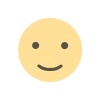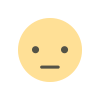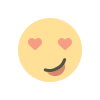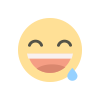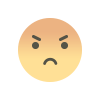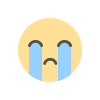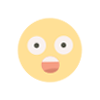Selecting the right computer or laptop for your needs
having the right computer or laptop is essential for both work and leisure. With a plethora of options available in the market

In today's digital age, having the right computer or laptop is crucial for both work and leisure. With the myriad of options available in the market, selecting the perfect device for your specific needs can be a daunting task.
Whether you're a student, a professional, a gamer, or simply looking for a device for everyday tasks, this guide will help you navigate the complexities of choosing the right computer or laptop.
Assess Your Needs by selecting right computer or laptop
Before you dive into the sea of options, it's important to first assess your needs. What you require from a computer or laptop will dictate the specifications and features you should prioritize. Here are some key questions to consider:
1. What Is the Primary Purpose of Your Device?
Is your primary goal to handle office work, graphic design, gaming, or multimedia consumption? Understanding your primary use case will help narrow down your options.
- For Office Work: If you need a computer primarily for tasks like word processing, spreadsheet management, and email, a basic laptop or desktop with a decent processor and sufficient RAM should suffice.
- For Graphic Design or Video Editing: Professionals in design or video editing should look for devices with powerful processors, dedicated graphics cards, and high-resolution displays.
- For Gaming: Gamers need machines with powerful GPUs (Graphics Processing Units), fast refresh rates, and responsive keyboards for an immersive gaming experience.
- For Multimedia Consumption: If you plan to use your computer mainly for streaming, browsing, and casual tasks, a mid-range laptop should meet your requirements.
2. Do You Need Portability?
Consider your mobility needs. If you're always on the go, a laptop is the obvious choice. However, if you don't need to move your computer around frequently, a desktop might offer more power for your budget.
3. What's Your Budget?
Your budget is a significant factor in your decision. Determine how much you're willing to spend and stick to it. Keep in mind that while it's tempting to go for the latest and greatest, there are often cost-effective options that will meet your needs.
4. Future-Proofing
Consider how long you plan to keep your computer or laptop. If you want it to remain relevant for several years, invest in a device with higher-end specifications. Future-proofing can save you money in the long run.
Understanding Specifications for Choosing right computer or laptop
Once you've assessed your needs, it's time to dive into the technical specifications. These are the key components that determine a computer's performance:
1. Processor (CPU)
The CPU is the brain of your computer. It handles all computations and tasks. For basic tasks, an Intel Core i3 or AMD Ryzen 3 should suffice. For more demanding work, consider at least an Intel Core i5 or AMD Ryzen 5. Gamers and professionals should opt for Intel Core i7 or AMD Ryzen 7 CPUs for optimal performance.
2. RAM (Random Access Memory)
RAM is essential for multitasking. For basic use, 4GB of RAM is acceptable, but 8GB is recommended. If you're a power user or professional, 16GB or more is ideal.
3. Storage
There are two main types of storage: Hard Disk Drives (HDDs) and Solid-State Drives (SSDs). SSDs are faster and more reliable but can be more expensive per gigabyte. For better performance, opt for an SSD for your operating system and commonly used applications, and a larger HDD for data storage.
4. Graphics Card (GPU)
If you're into gaming or graphic-intensive work, a dedicated GPU is crucial. NVIDIA and AMD are the leading GPU manufacturers. Check the GPU's model and VRAM (Video RAM) for gaming or rendering requirements.
5. Display
For laptops, consider factors like screen size, resolution, and panel type (IPS for better color accuracy, TN for faster response times). Desktop monitors should also meet your desired screen size and resolution.
6. Battery Life
If you're buying a laptop, battery life matters. Look for models with longer battery life if you need to use your laptop on the go.
7. Ports and Connectivity
Ensure the device has the necessary ports and connectivity options you need, such as USB, HDMI, audio jacks, and Wi-Fi compatibility.
Operating System
The choice of operating system often depends on personal preference and your specific needs. The three main options are:
- Windows: The most common choice for a wide range of software compatibility.
- macOS: Ideal for creative professionals and those already within the Apple ecosystem.
- Linux: A powerful and customizable option for tech-savvy users who prefer open-source software.
Form Factor
1. Laptops
- Ultrabooks: Slim and lightweight for portability.
- 2-in-1 Convertibles: Can function as both a laptop and a tablet.
2. Desktops
- Traditional Desktops: Offer more customization options and power but require more space.
- All-in-One (AIO) PCs: Space-saving and neat with everything built into the monitor.
Brand and Reliability
Choose a reputable brand with good customer reviews and reliable customer support. Brands like Apple, Dell, HP, Lenovo, ASUS, and Acer are well-known for producing quality computers and laptops.
Consider Future Upgrades
Think about your device's upgradability. Laptops generally have limited upgrade options, while desktops can be customized and upgraded over time. If you want the flexibility to upgrade components like RAM and storage, a desktop might be the better choice.
Don't Forget About Accessories
Factor in the cost of accessories such as a keyboard, mouse, monitor, and additional storage devices when calculating your budget.
Check Reviews and User Feedback
Before making a final decision, read reviews and user feedback on the specific model you're interested in. Real-world experiences can provide valuable insights into a device's performance and reliability.
Warranty and Support
Consider the warranty and support options offered by the manufacturer. A longer warranty period and good customer support can save you headaches down the road if issues arise.
Choosing the right computer or laptop for your needs is a significant decision that should not be taken lightly. Assess your needs, set a budget, and carefully consider the specifications and form factor that best match your requirements.
Whether you're a student, professional, or gamer, there's a perfect device out there waiting to enhance your digital experience. With the right research and guidance, you can confidently select a computer or laptop that will serve you well for years to come.
What's Your Reaction?