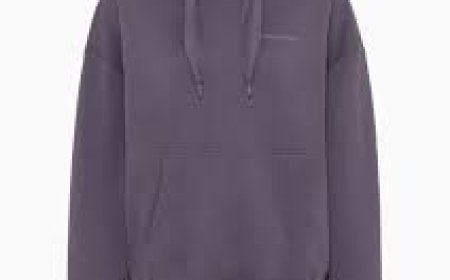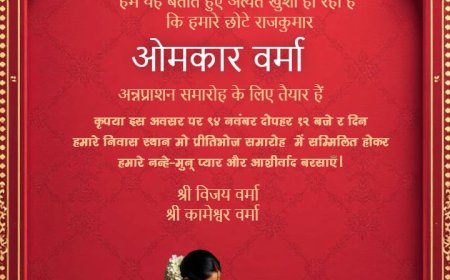Solving Overheating Issues with Phone Diagnostic Software
Fix overheating issues with Phone Clinix, a powerful phone diagnostic software that monitors and optimizes your device in real time.
In the world of smartphones, overheating is a surprisingly common problem that users across all brands and models experience. Whether you're gaming, browsing, charging, or just multitasking, you've likely felt your device becoming warm to the touch. While a little heat is normal, excessive or frequent overheating could signal deeper problems. Fortunately, phone diagnostic software offers a solution to not only detect but also prevent and resolve these issues effectively. One standout tool in this category is Phone Clinix, a powerful solution that helps pinpoint the root cause of overheating and keeps your phone running smoothly.
Understanding Phone Overheating
Before diving into solutions, its essential to understand why phones overheat. Here are some of the most common causes:
-
Heavy App Usage: Gaming, streaming, and running multiple apps simultaneously can overwork the CPU.
-
Background Processes: Apps running in the background can drain the battery and strain the processor.
-
Environmental Factors: High temperatures and poor ventilation can contribute to device heat.
-
Hardware Issues: Faulty batteries, malfunctioning chips, or charging problems may also be the culprits.
-
Software Bugs: Poorly optimized apps or system updates can introduce thermal issues.
Whatever the reason, identifying the source is criticaland thats where phone diagnostic software comes into play.
What is Phone Diagnostic Software?
Phone diagnostic software refers to a set of digital tools that analyze your phones hardware and software components. These applications are designed to detect and report issues such as battery health, CPU load, thermal activity, background processes, and more. Some software solutions go further by suggesting or implementing fixes to keep your phone performing optimally.
Key Features of Phone Diagnostic Software:
-
Real-time CPU and battery temperature monitoring
-
App usage analytics
-
Background process control
-
Charging pattern analysis
-
System log tracking
-
Hardware functionality tests
When it comes to managing overheating problems specifically, phone diagnostic software becomes invaluable.
Why Use Phone Clinix?
Among the many diagnostic tools available today, Phone Clinix stands out for its comprehensive diagnostics and user-friendly interface. Designed with both tech-savvy users and general consumers in mind, Phone Clinix offers an all-in-one solution to mobile performance issuesincluding overheating.
Key Benefits of Using Phone Clinix:
-
Thermal Monitoring: Constantly checks your CPU and battery temperature.
-
Process Management: Identifies power-hungry and heat-generating apps.
-
Battery Diagnostics: Assesses battery health and alerts you to possible malfunctions.
-
Performance Optimization: Offers suggestions to reduce heat-producing workloads.
-
Easy Interface: Offers intuitive charts and reports for actionable insights.
By using Phone Clinix, users can get ahead of problems before they escalate, saving both time and money on potential repairs.
How Phone Diagnostic Software Solves Overheating
Now lets take a closer look at how phone diagnostic softwareespecially Phone Clinixtackles overheating issues:
1. Real-Time Thermal Data Collection
Phone Clinix constantly monitors your devices core temperature, logging spikes and averages throughout the day. If the temperature exceeds safe limits, it triggers a notification to warn you immediately. This proactive approach lets you stop what youre doing and prevent permanent damage.
2. Pinpointing Rogue Apps
Some apps are notorious for running hidden processes that drain your battery and generate heat. Phone diagnostic software analyzes which apps are consuming the most resources, even when theyre not active. Phone Clinix gives you the option to shut them down or restrict background activity.
3. Battery Performance Analysis
An aging or defective battery is often a hidden cause of overheating. Phone Clinix performs deep scans of your batterys charge cycles, voltage stability, and heat emission during use and charging. If an issue is detected, it offers advicelike when to replace your battery or avoid certain charging conditions.
4. CPU Usage Optimization
If your CPU is constantly overloaded, it generates heat. Phone Clinix identifies CPU-heavy processes and allows you to manage them effectively. It also recommends settings like reducing screen brightness, turning off GPS, or activating power-saving modesall of which help reduce heat.
5. Charging Diagnostics
Overheating often happens during charging. Phone Clinix monitors the charging temperature and alerts you if your charger or cable is causing overheating. It can also detect fast-charging issues that may be damaging the battery.
Best Practices to Prevent Overheating
While phone diagnostic software plays a major role in resolving and detecting issues, users should also adopt healthy phone habits:
-
Keep Apps Updated: Developers often release updates to fix bugs, including those that cause excessive CPU use.
-
Avoid Direct Sunlight: Keep your phone in a shaded area to maintain a safe ambient temperature.
-
Close Unused Apps: Dont let apps run in the background if theyre not necessary.
-
Use Official Chargers: Low-quality chargers can overheat batteries and damage hardware.
-
Enable Battery Saver Mode: It reduces background activity and CPU usage.
These habits, when combined with the insights from Phone Clinix, create a powerful defense against overheating.
When to Seek Professional Help
There may be instances when overheating persists despite all your efforts. Phone diagnostic software like Phone Clinix may highlight critical issueslike motherboard damage or deeply rooted battery faultsthat require professional intervention. In such cases, using the diagnostic reports as a reference can help technicians repair your phone more efficiently.
Final Thoughts
Overheating is more than just an inconvenienceits a sign that your phone may be under stress or facing underlying issues that need attention. Thankfully, phone diagnostic software offers a solution to this widespread problem by helping you monitor, analyze, and fix performance issues in real time. Phone Clinix, in particular, stands out for its thoroughness, user-friendliness, and actionable feedback.
By integrating Phone Clinix into your smartphone routine, you gain deeper insight into your phones health and prevent overheating before it becomes a threat. With smart diagnostics and practical recommendations, youre not just solving problemsyoure extending the life of your device.